Model Training with Custom Notebook
In this module you will sync a git repo, and then execute the logic contained in the parasol-insurance Jupyter notebooks.
To perform this task, we will use the custom data science notebook image we created and uploaded in the previous module.
Steps to create workbench with a custom notebook
-
In RHOAI, navigate to the
parasol-insurancedata science project, and select theWorkbenchestab -
From the
Workbenchestab, click on theOpenbutton to open the workbench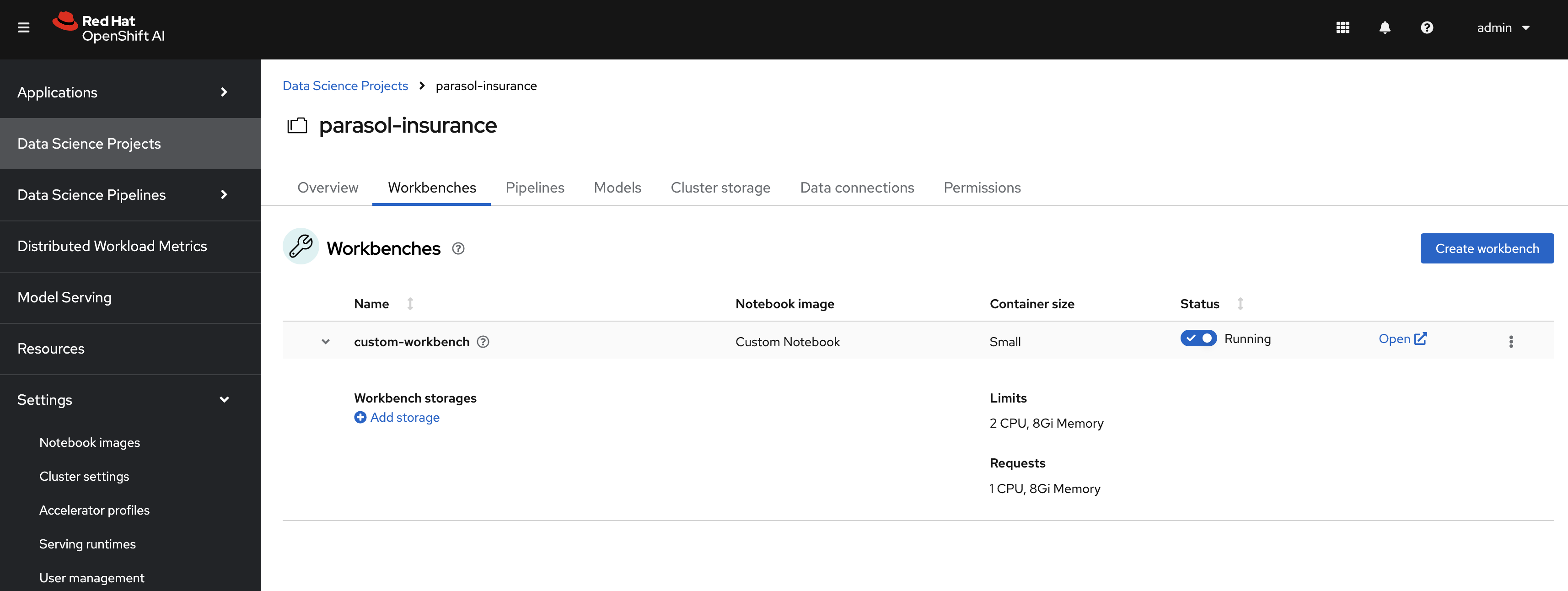
-
Open Workbench and git clone parasol insuance repository https://github.com/rh-aiservices-bu/parasol-insurance.git
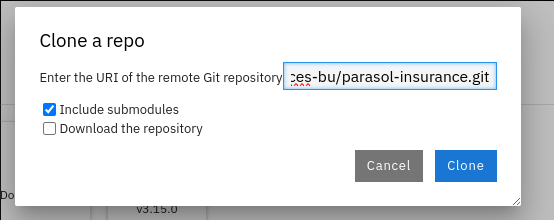
-
Navigate to
parasol-insurance/lab-materials/04and run the notebooks 04-01-over-approach, 04-02-car-recognition, 04-03-model-retraining and 04-04-accident-recog.
|
This is an example on how a model gets created, in the following sections we will deploy a pre-trained model. |