Provisioning a Demonstration Environment
The subsequent sections of this lab will utilize three instances of the Red Hat OpenShift Container Platform Cluster:
-
Demo Cluster: for running the model training and deployment exercises
-
Dev Cluster: to simulate a development OpenShift cluster
-
Prod Cluster: to simulate a production OpenShift cluster
In this section we will order all three clusters at demo.redhat.com. Note that these clusters are fairly short lived, typically they have a 6 hour runtime and are deleted after 48 hours, although the runtime can be temporarily extended as needed.
The demo clusters typically take 1-2 hours to provision, although they may take a little longer on Monday mornings as they are using AWS spot instances and demand is usually high at the start of the work week. So it’s suggested to provision them, and continue with the subsequent sections that don’t require cluster access yet.
Provision the Demo Cluster
The first cluster where we will run our demonstration projects requires a little more resources that the other two, so lets provision this first.
-
In a web browser, navigate to demo.redhat.com and request a new instance of AWS with OpenShift Open Environment. Note that this is a blank / empty instance of OpenShift with no other operators or demo components preloaded, ideal for the subsequent lab exercises where we will provision RHOAI.
| During testing (Feb 2025) it was found that the Node Feature Discovery operator breaks in the latest version of OpenShift 4.17. We have created a temporary workaround that sets an explicit version number for the NFD operator images, but does require you to chose a specific version of OpenShift that matches. For this reason, we highly recommend selecting OpenShift 4.16 from the drop down, but if you select a different version you will have to manually edit the NFD operator template in your Git repository to get it to work correctly. |
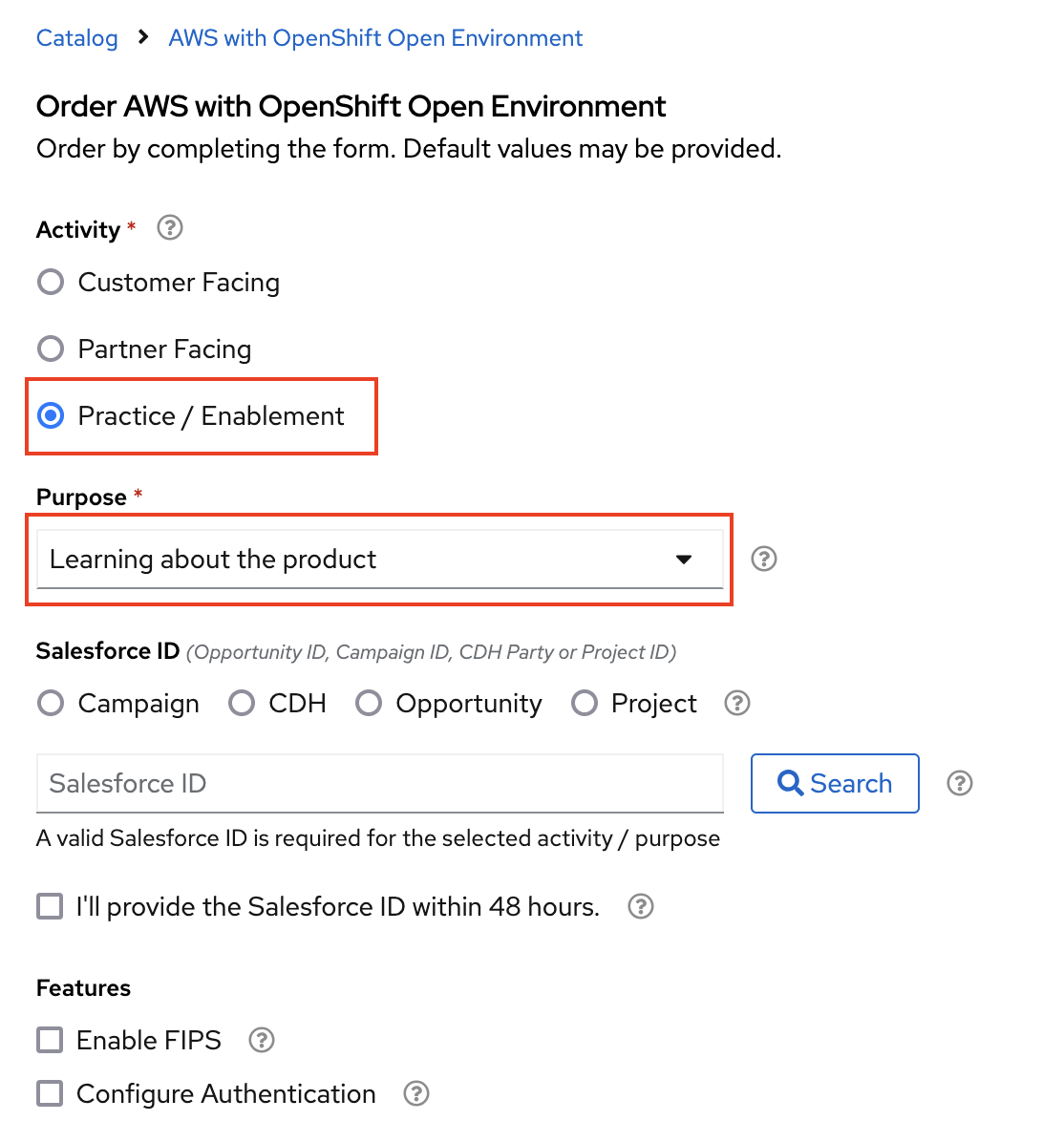
-
Change the the Control Plane Instance Type to m6a.4xlarge, as the default machine configuration does not have sufficient compute resources for all of the various RHOAI and related operators we will be installing.
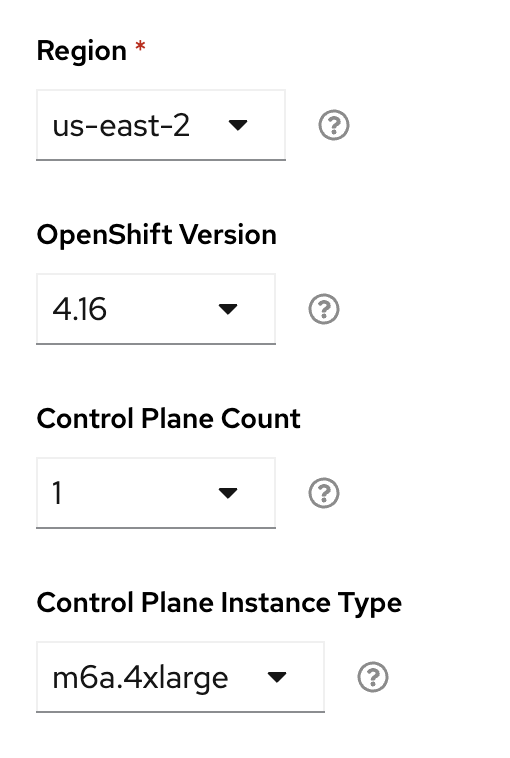
-
You should be able to use the default (latest) version of OpenShift, however since there are continuous new product releases it’s a good idea to double check the RHOAI Documentation, under the Supported configurations subsection to ensure compatibility.
Provision the Development and Production Clusters
These are simple clusters used to demonstrate Kustomize overlays in a subsequent lab. One cluster will be used for the Dev environment and the other for the Prod environment.
-
Navigate to demo.redhat.com and order the Red Hat OpenShift Container Platform Cluster (AWS)
-
Select all default configuration options
-
Repeat these steps twice, one for Dev and the next for Prod clusters
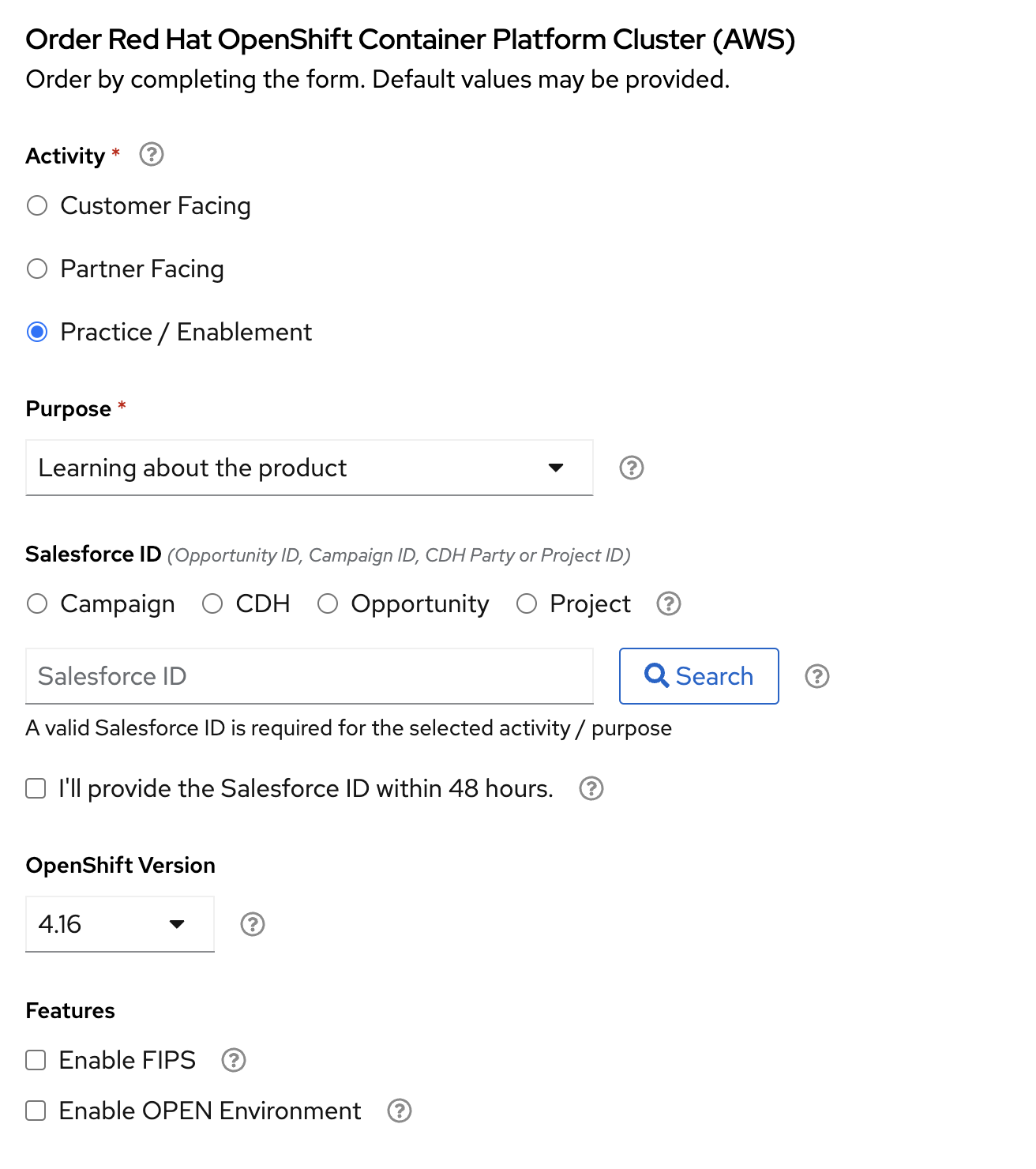
While You Wait
The provisioning process will take a while to complete, so why not take some time to check out some of the documentation in the AI Accelerator project that we will be bootstrapping, once the new clusters are ready:
When the Cluster is Ready
Once the clusters have been provisioned, you should receive an email containing the cluster URLs as well as an administrative user (such as kubeadmin) and password.
You can also obtain these URLs and credentials from your services dashboard at demo.redhat.com. The dashboard also allows you to perform administrative functions on your clusters, such as starting/stopping or extending the lifespan if desired.
Questions for Further Consideration
Additional questions that could be discussed for this topic:
-
How long can we use the demo.redhat.com OpenShift cluster? When will it get deleted?
-
I want to install a demonstration cluster that might last several months for a RHOAI evaluation period. What options are available?
-
Can we use our own AWS based OpenShift cluster, other than one from demo.redhat.com?
-
Could I install this on my own hardware, such as my desktop PC that is running a single node OpenShift cluster?
-
The topic of being able to easily repeat an installation, as discussed in the following GitOps sections may be interesting to discuss, since this means that work done to configure an environment is not lost if the environment is destroyed.