AI Accelerator Project
The AI Accelerator project is an automated way to deploy RHOAI, relevent operators, and examples to a cluster.
Navigate to the ai-accelerator github project: https://github.com/redhat-ai-services/ai-accelerator
The ai-accelerator project installs Open Shift GitOps (ArgoCD) first, then uses ArgoCD to install RHOAI and the related operators. It also deploys examples such as inference services, a workbench, and pipelines.
Kustomize
This project is set up with ArgoCD and Kustomize in mind. Meaning ArgoCD will handle the deployment of resources based on what Kustomize tells it.
If you are unfamiliar with Kustomize, this is a very good tutorial: Learn more about Kustomize.
Overview of Kustomize in AI-Accelerator Project
Let’s try to understand how Kustomize is being used to deploy the different resources in the ai-accelerator.
-
When running the bootstrap.sh script, it will apply the Open Shift GitOps operator by using Kustomize on the GitOps_Overlay folder:
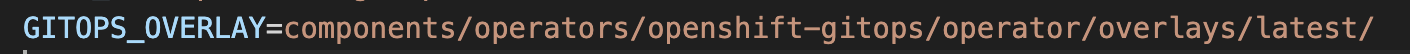
In scripts/bootstrap.sh the GitOps resources are installed from the GITOPS_OVERLAY variable and are applied to the cluster:
-
After GitOps installs, it will then run a
kustomize buildon thebootstrap/overlays/*folder. Which ever overlay you select in the bootstrap folder, it will apply RHOAI as well as theclustersfolder. In this instance, we choose therhoai-fastoverlay.
Looking at the picture below:
Remember: Kustomize looks for the kustomization.yaml file in the folder
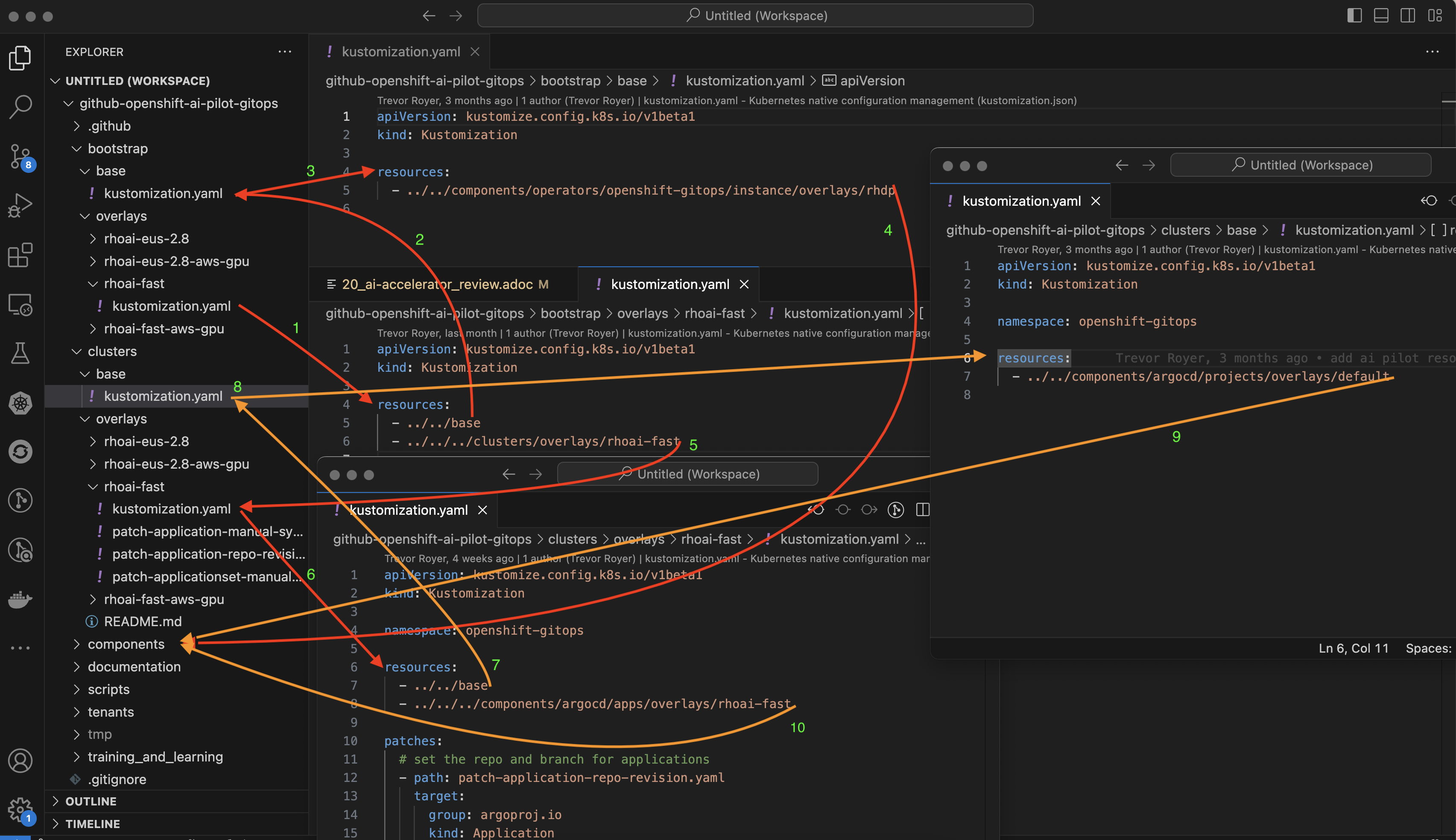
-
Starting at
bootstrap/overlays/rhoai-fast(this is the one we chose in the menu when running the bootstrap.sh script).bootstrap/overlays/rhoai-fast/kustomization.yamlreferences two folders:bootstrap/baseandclusters/overlays/rhoai-fast. -
& 3. Kustomize looks in the
bootstrap/basefolder forbootstrap/base/kustomization.yamlfile.
-
bootstrap/base/kustomization.yamlreferencescomponents/operators/openshift-gitops/instance/ovelays/rhdp. This installs the the ArgoCD instance for the GitOps operator. Look at the kustomization files in the folder(s) to see what it installs. -
Kustomize looks in the
clusters/overlays/rhoai-fastfolder forclusters/overlays/rhoai-fast/kustomization.yaml. -
clusters/overlays/rhoai-fast/kustomization.yamlreferences two folders:clusters/baseandcomponents/argocd/apps/overlays/rhoai-fast. -
Kustomize looks in the
clusters/base/folder forclusters/base/kustomization.yaml. -
& 9.
clusters/base/kustomization.yamlreferencescomponents/argocd/apps/overlays/defaultfolder.
-
clusters/overlays/rhoai-fast/kustomization.yamlreferencescomponents/argocd/apps/overlays/rhoai-fast.
As you can see, there are a lot of references to different folders. Let’s keep digging on what is in the components folder.
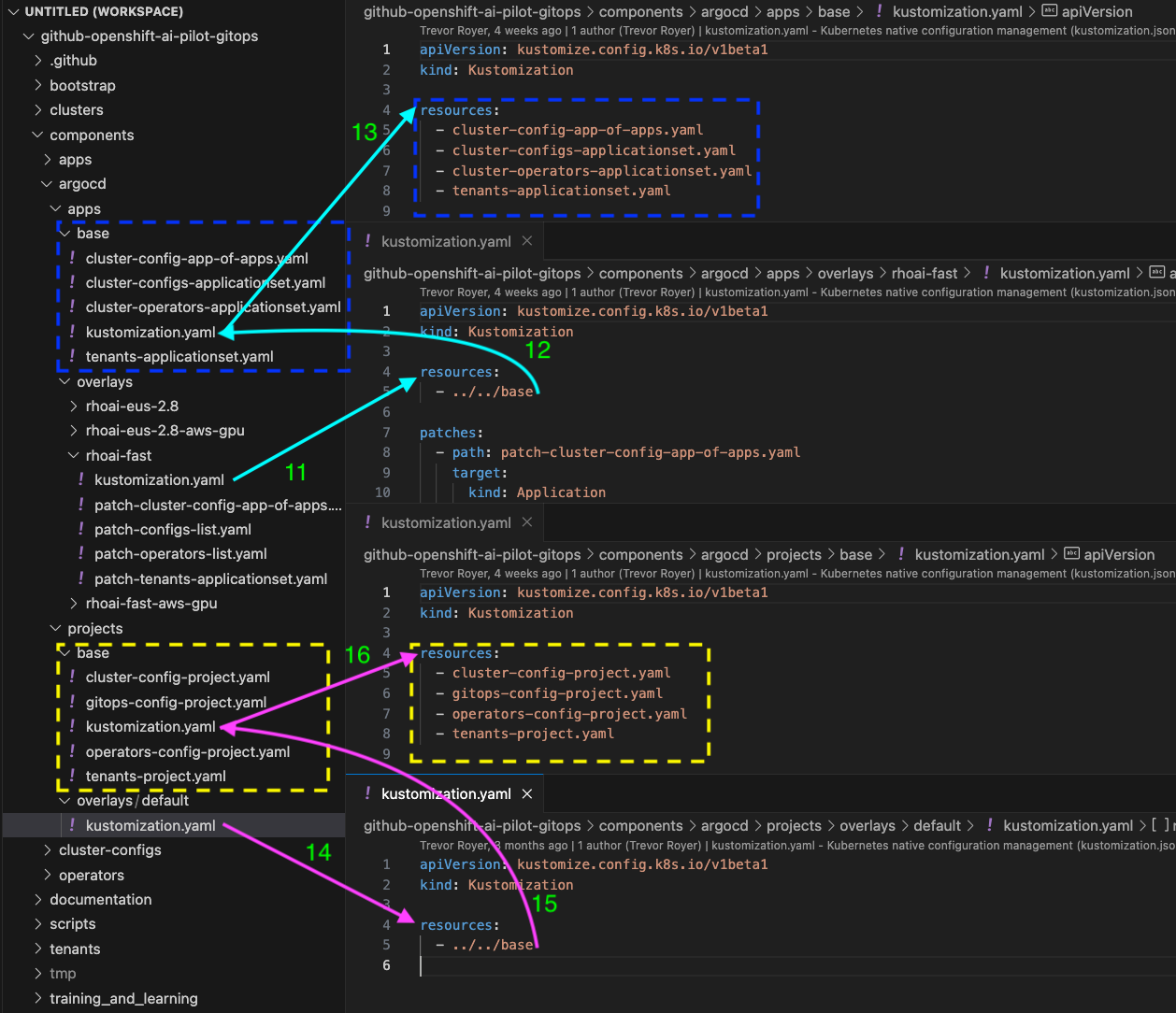
-
From the first picture, looking at number 10: Kustomize will look at the
components/argocd/apps/overlays/rhoai-fastfolder for thecomponents/argocd/apps/overlays/rhoai-fast/kustomization.yamlfile. -
components/argocd/apps/overlays/rhoai-fast/kustomization.yamlreferencescomponents/argo/apps/basefolder and will look for thecomponents/argo/apps/base/kustomization.yamlfile. -
components/argo/apps/base/kustomization.yamlfile will has a list of resources in the blue box. These Argo ApplicationSet resources will be applied. -
From the first picture, looking at number 9: Kustomize will look at the
components/argocd/projects/overlays/defaultfolder for thecomponents/argocd/projects/overlays/default/kustomization.yamlfile. -
components/argocd/projects/overlays/default/kustomization.yamlreferencescomponents/argo/projects/basefolder and will look for thecomponents/argo/projects/base/kustomization.yamlfile. -
components/argo/projects/base/kustomization.yamlfile will has a list of resources in the yellow box. These Argo AppProjects resources will be applied.
ArgoCD ApplicationSet resources follow the App of Apps concept. Where an application manages a group of applications. The ApplicationSet resource has the information of what folder and resources it will be deploying to the cluster (from a repository). ApplicationSet references an AppProject resource.
ArgoCD AppProject resources allows the grouping of projects logically and for scope.
Let’s look at the ApplicationSet:
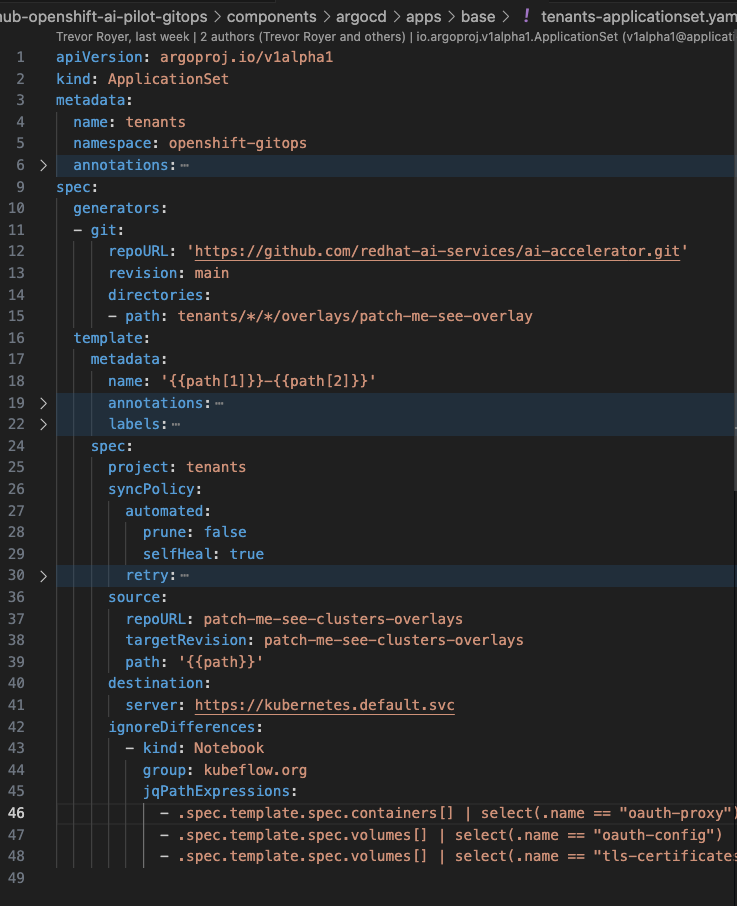
As you can see from the file, there are incomplete values, such as line 15, 37, and 38. Kustomize can replace these values with the patch feature.
Let’s take a look at the components/argocd/apps/overlays/rhoai-fast/kustomization.yaml file to learn how the patching works.
Kustomize Patches
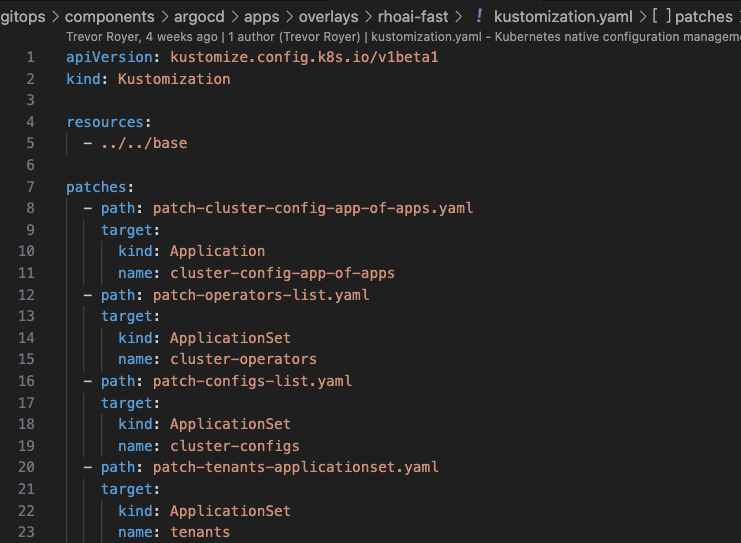
As you can see in the above kustomization file there is a patch section. Each entry of the patches has a path associated with it, this is a reference to the patch file. The target is for which resources in the base folder the patch should be applied.
The last patch in the components/argocd/apps/overlays/rhoai-fast/kustomization.yaml references the ApplicationSet with the name tenants (this is the ApplicationSet that we were looking at earlier).
Taking at look at the patch file: patch-tenants-applicationset.yaml
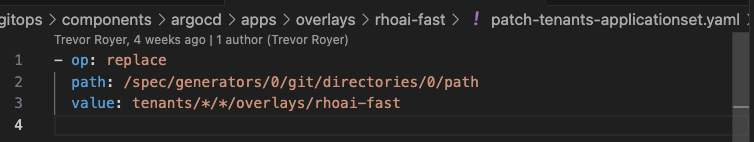
In the patch file, there is the op or operator that kustomize will do. In this case, it will replace the value. Kustomize can also add and delete values and have multiple operations in one patch file.
In the patch file, there is the path of where it is going to replace in the yaml.
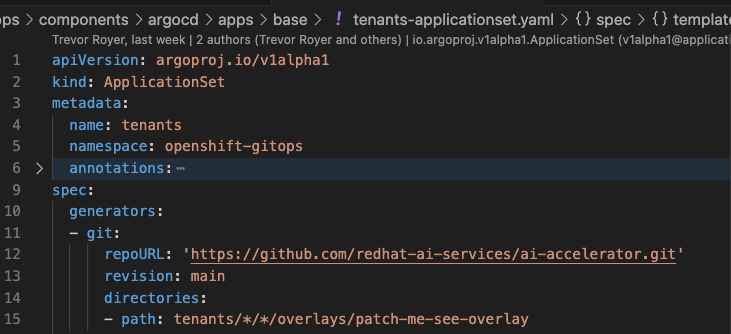
Line 15 will be replaced with:
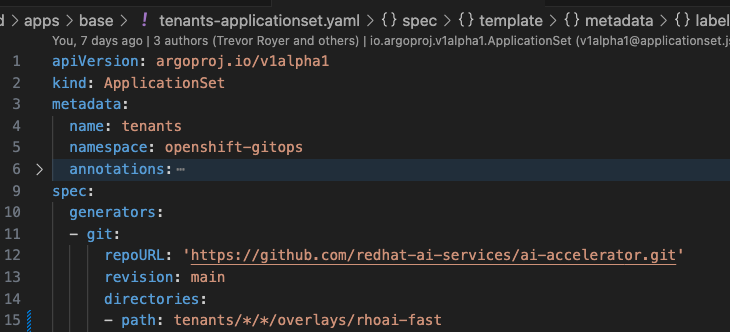
When ArgoCD reads the repository and the kustomization files, it reads the patches and applies the patches when deploying the resources.
Explore the ai-accelerator project and understand how rhoai, operators, and applications are being deployed.
|
If you are using a disconnected environment, you will need to first setup:
|
References
-
Red Hat Blog: Your Guide to Continuous Delivery with OpenShift GitOps and Kustomize - a good article explaining more GitOps concepts
-
GitHub: GitOps Folder Structure - the original inspiration for the folder structure in the AI Accelerator project
-
Red Hat Blog: Enterprise MLOps Reference Design - a conceptual reference design for performing Machine Learning Operations (MLOps)
-
Topic: What is GitOps? - 7-minute read on the topic of GitOps
Questions for Further Consideration
Additional questions that could be discussed for this topic:
-
Where can I find a list of curated components that follow the GitOps pattern? Hint, see the GitOps Catalog GitHub page.
-
Wow this project structure is complicated! Is there a way to simplify the project folder structures? Hint, a good discussion could be had on where we came from and how we got here in terms of project design and layout.