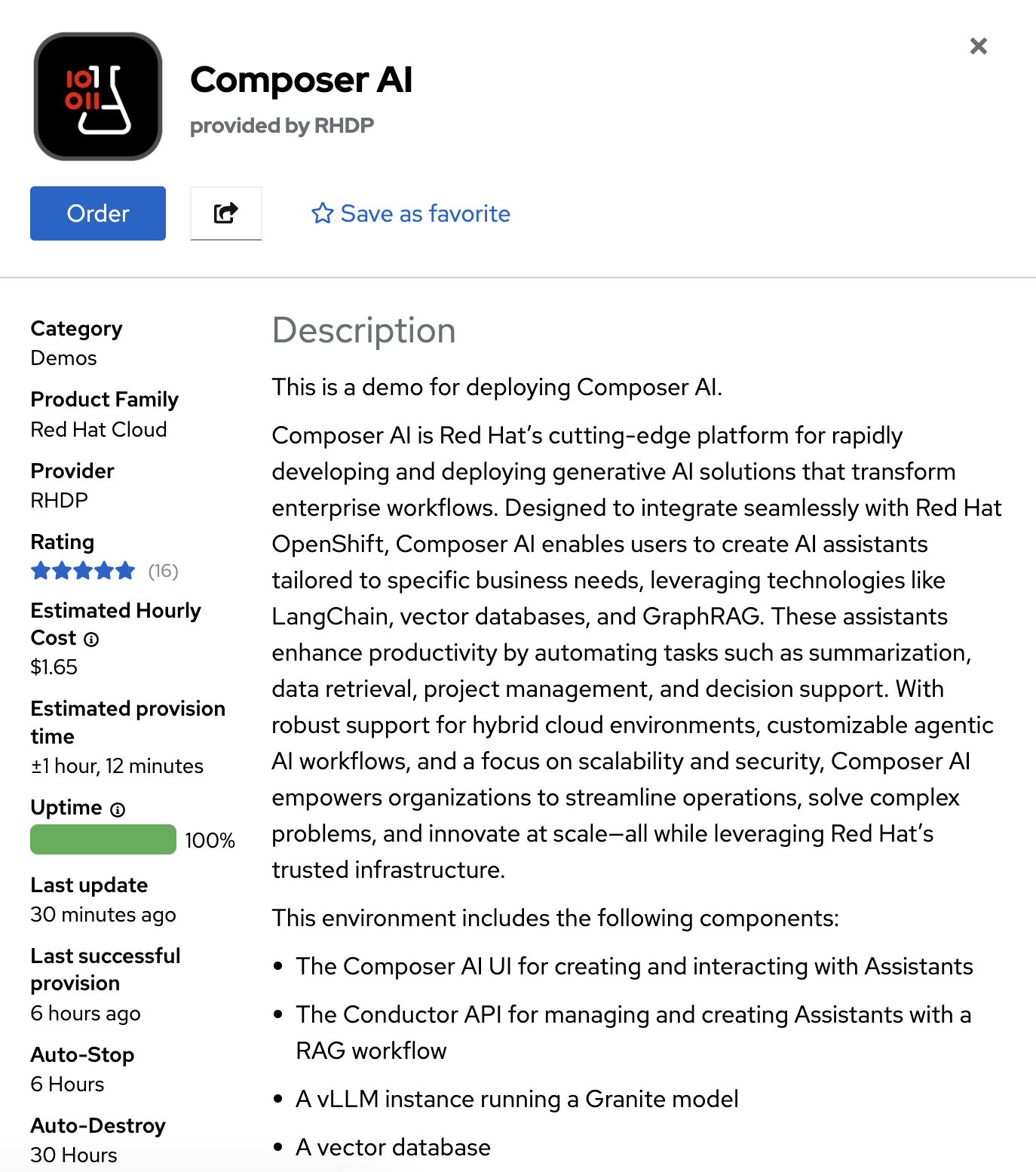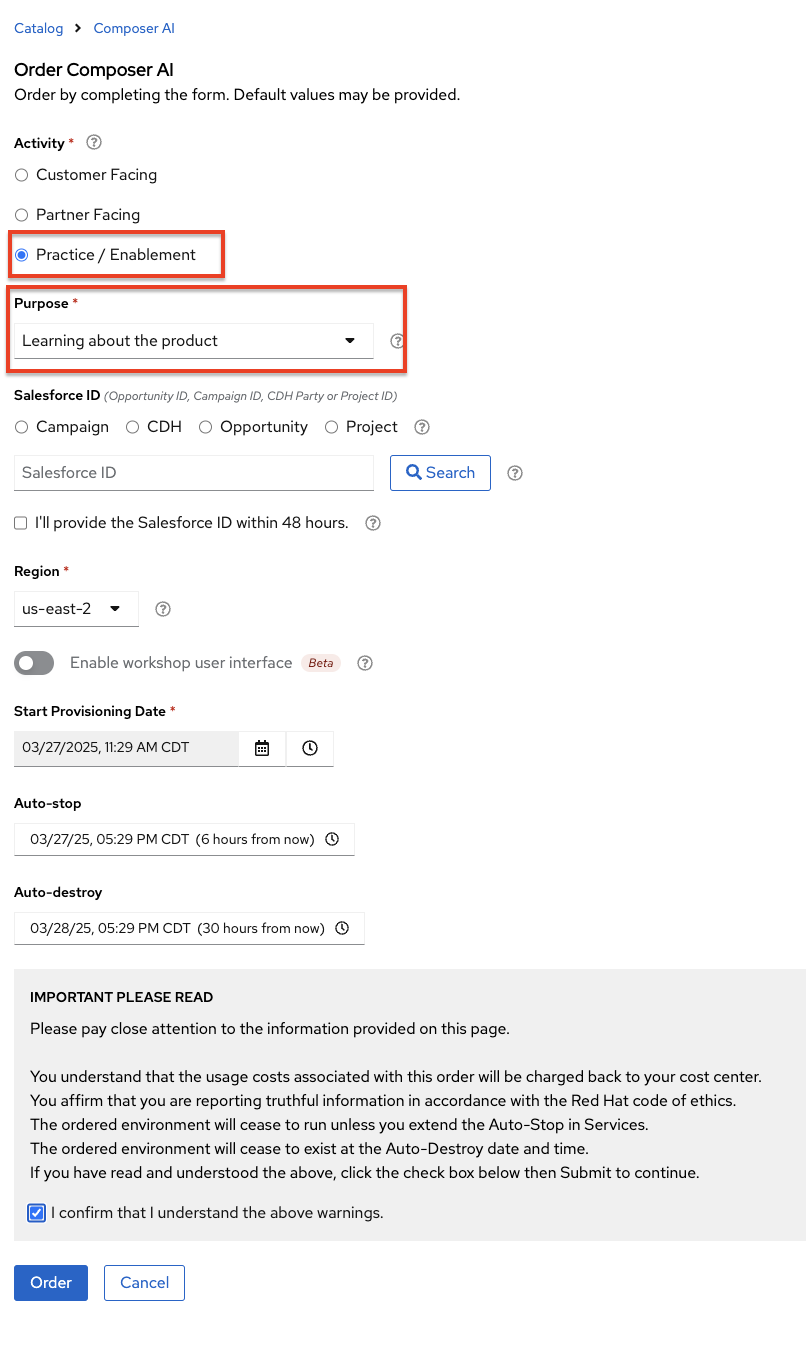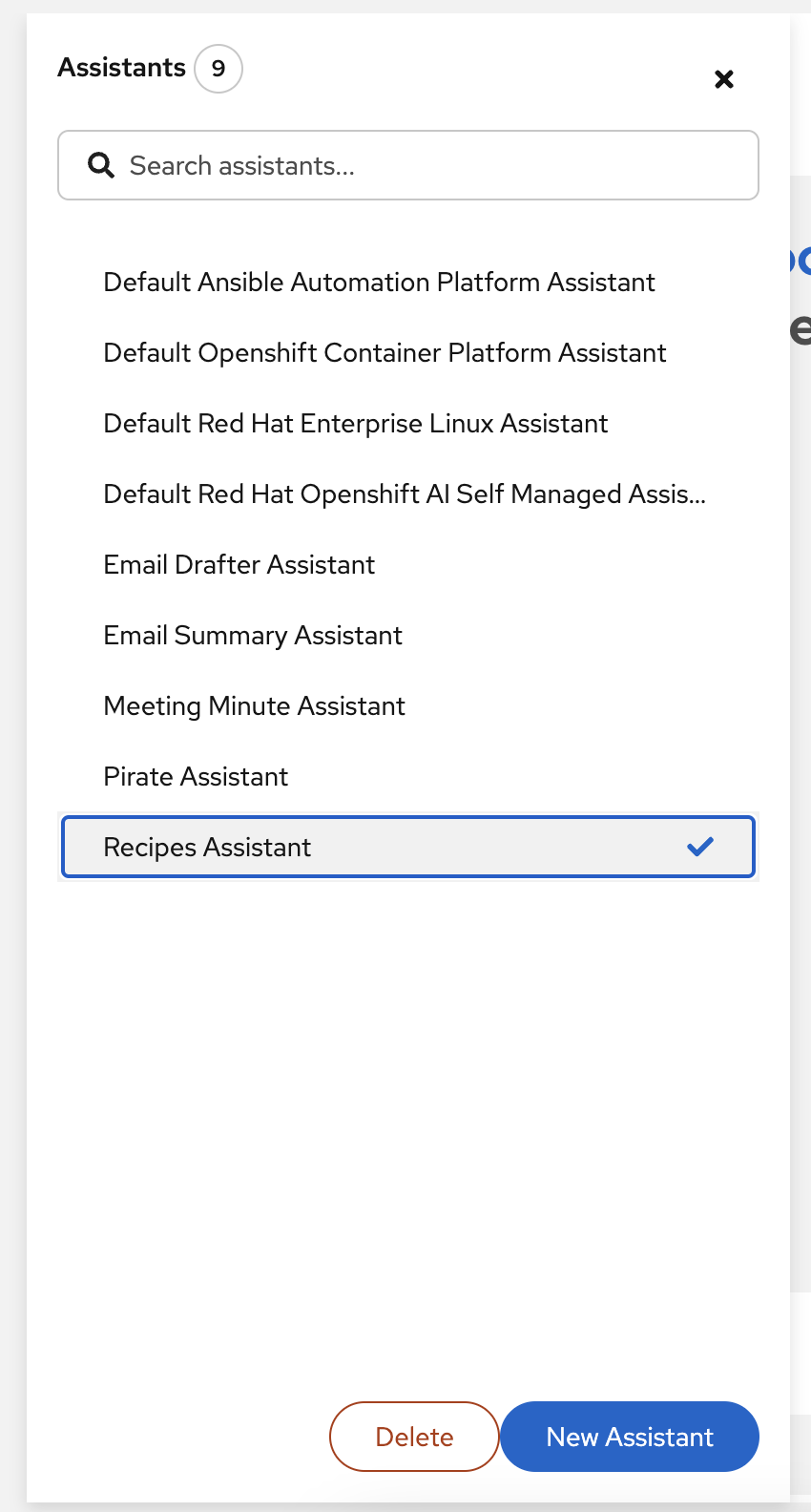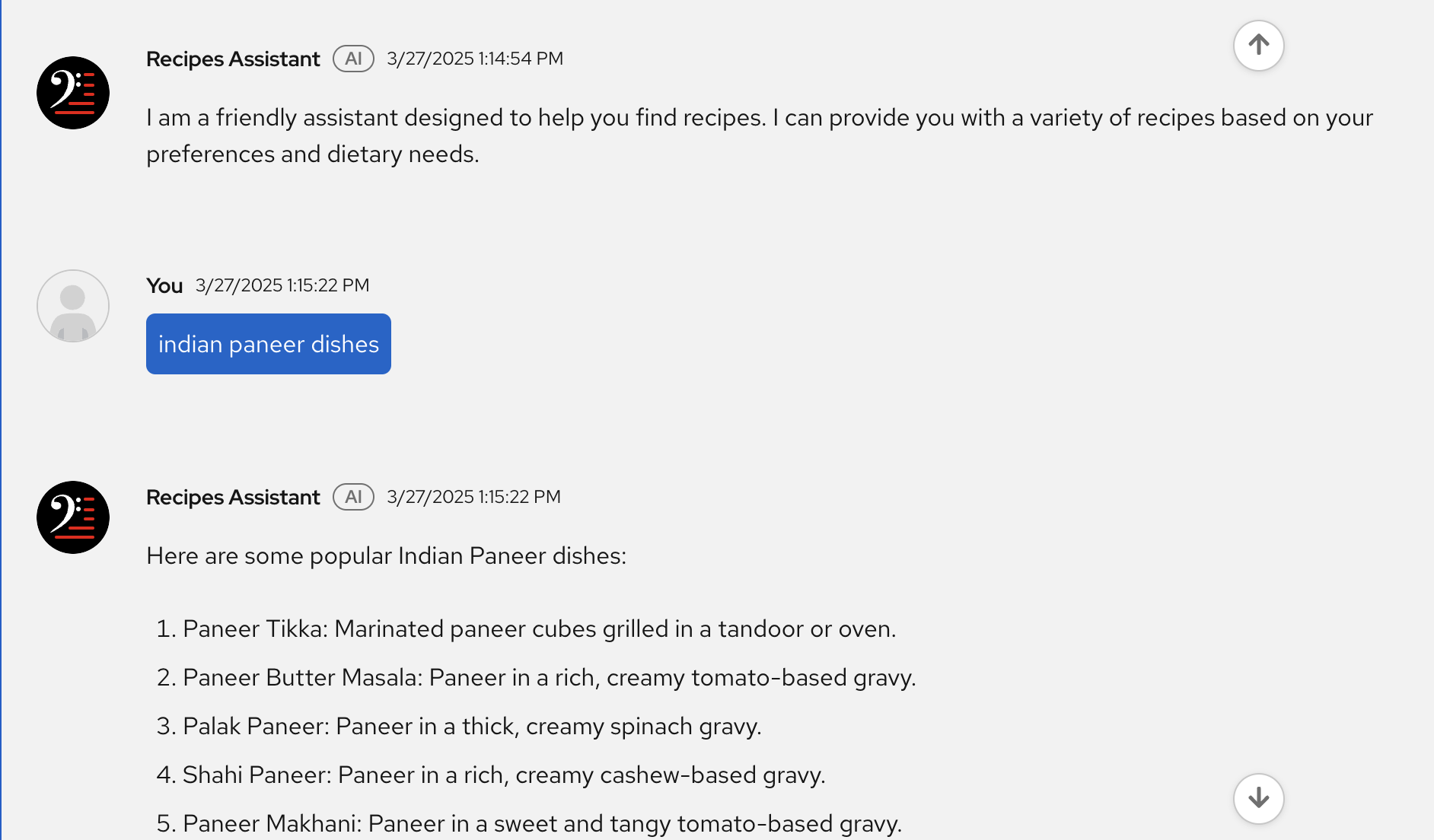Composer AI
Composer AI enables users to create AI assistants tailored to specific business needs, leveraging technologies like LangChain, vector databases, and GraphRAG. These assistants enhance productivity by automating tasks such as summarization, data retrieval, project management, and decision support.
Create a new assistant
-
Navigate to networking→routes and click on
chatbot-ui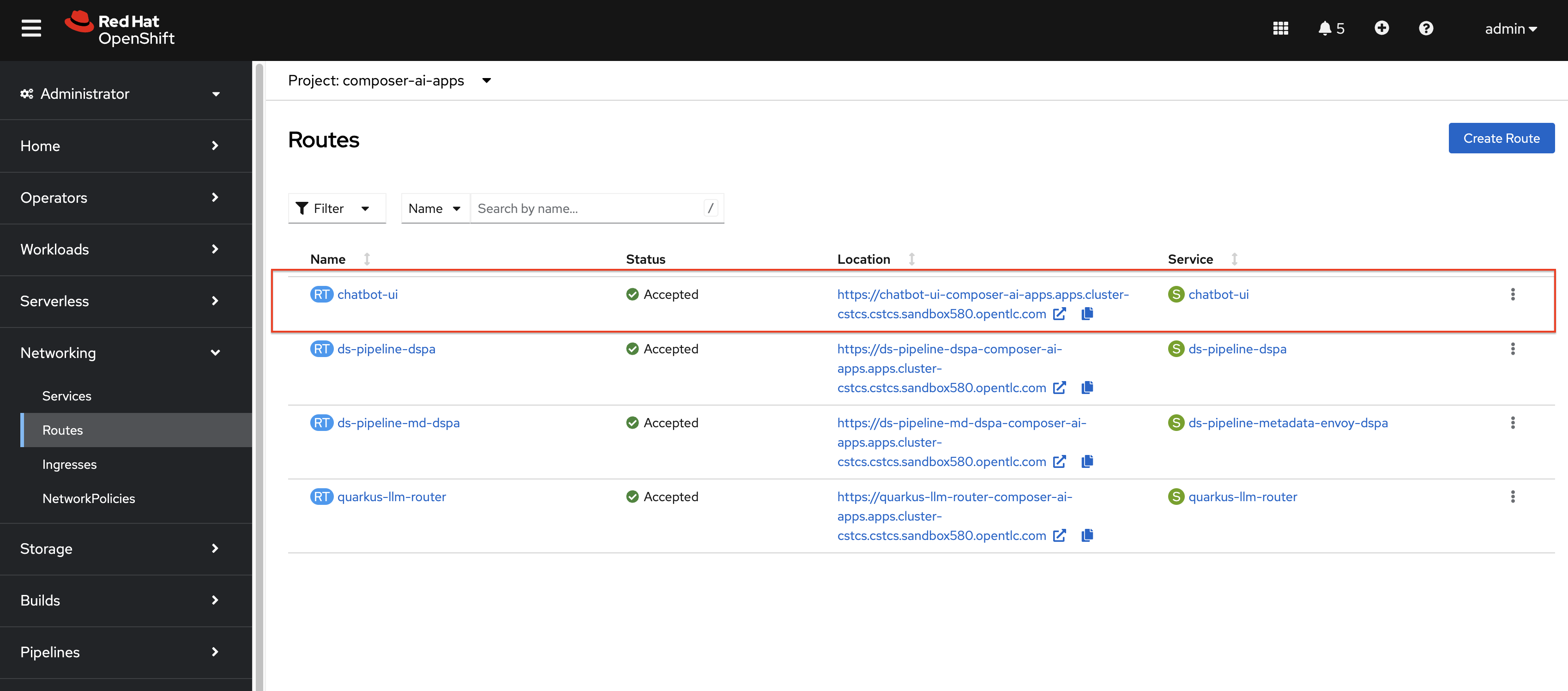
-
Click on
Assistants→New Assistantand fill in the details as shown below.
Name: recipesAssistant Display Name: Recipe Assistant Model: Default LLM Connection Prompt: I am a friendly assistant to help you find the recipes
Click on Create Assistant and wait for the assistant to be created.
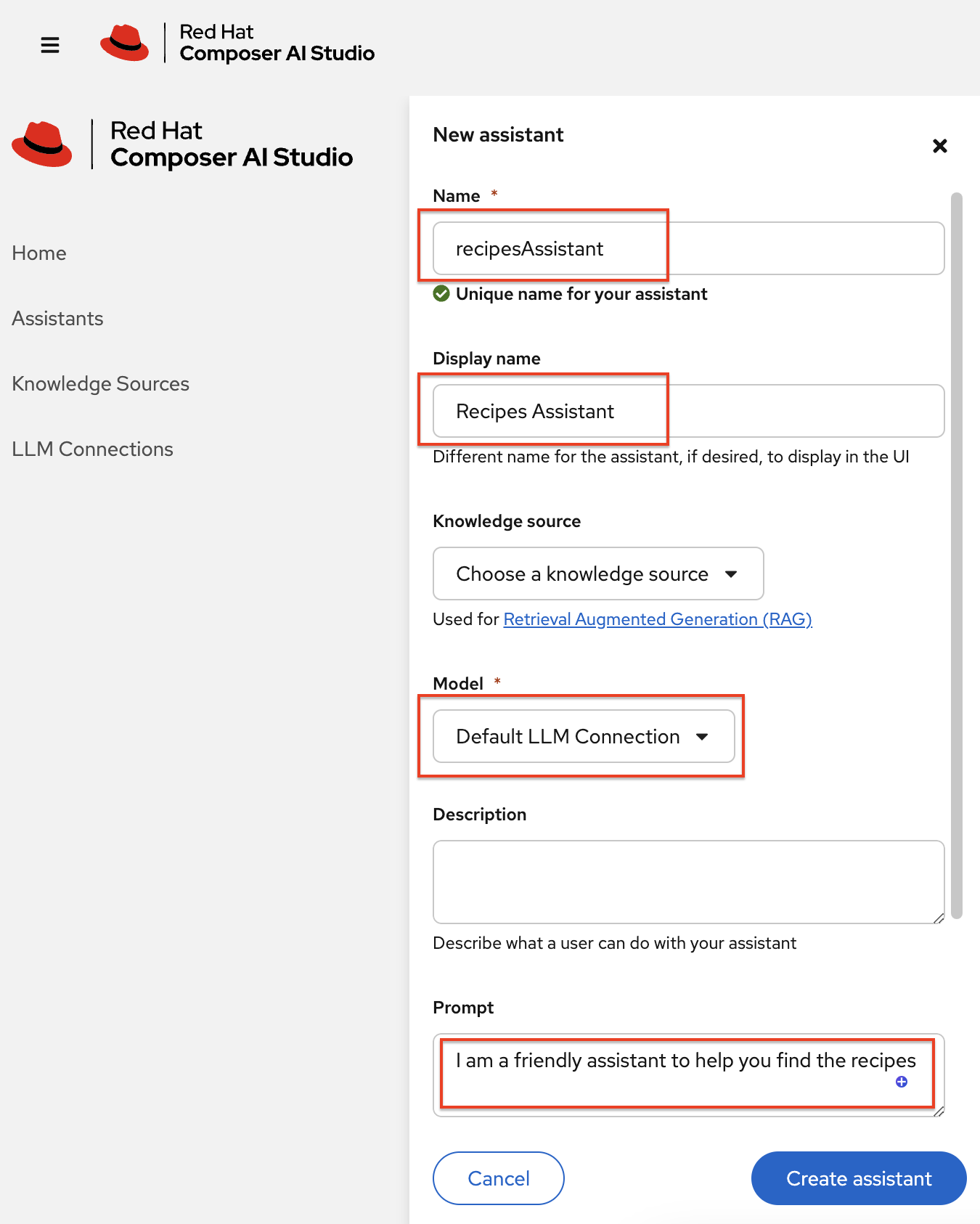
Similar applications
Documentation Assistant for Red Hat products - Documentation Assistant